As you might notice right away, there's something peculiar about this old Thinkpad 600. And no, I'm not talking about the rubbed off coating below the keyboard!
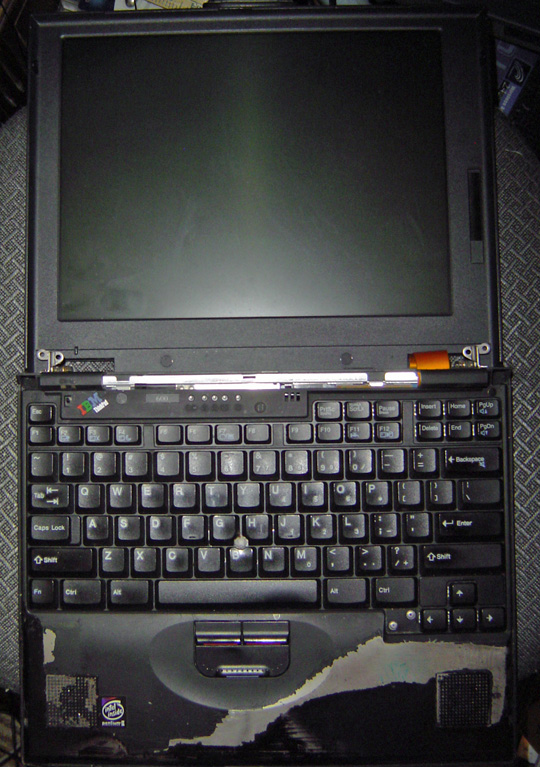
If you spotted the hinges, then you would be correct! But what did I do to the hinges? Well, let's just cut to the chase.

Yep, I modified the hinges so that it opens back on itself. Kind of like a tablet, except without the very useful touch screen aspect. But that's okay, because the motivation was to use it more as just a secondary monitor, or maybe just as a standalone clock/picture/news viewer.
It's in the BIOS setup in that shot (with a reset configuration, since I think the CMOS battery is dead), which doesn't show off the screen very well. It's actually pretty decent, with a respectable viewing angle. There's no hard drive in it at the moment, so I can't boot to anything more substantial.
It was actually pretty easy to mod the hinges like that. You basically just remove them from the inside, undo a couple of loops of the ribbon cable leading to the screen (to extend its length), and then screw the hinges in from the back side of the casing instead. Unfortunately this means that I could only get one screw in each side as opposed to the original three or four, so I have to be careful opening it back up as not to crack the case. But since I don't plan to be opening it out very much, that's not a problem. Only possible issues is just that the screen is always exposed now, as well as the ribbon cable. It would be more awesome if the hinges could be double-jointed somehow so that it could still close over the top to protect the screen, but that's a bit overkill for all I wanted it for.
Here's a close-up of the hinge with the cable, for reference:
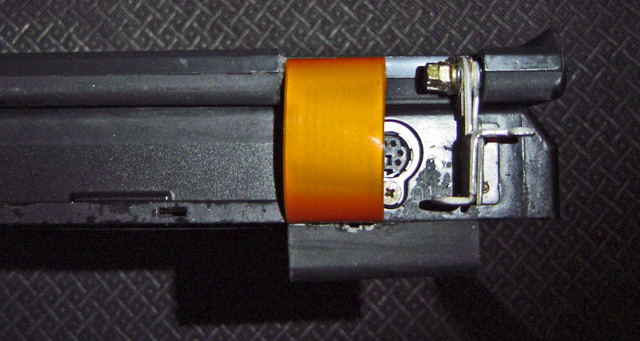
Sorry for the dim pictures, it's hard to get good lighting on them there. You might notice towards the bottom (the keyboard is facing downward btw) where I used some pliers to eat away some of the plastic on the hinge cover (the black piece pointing downward). Normally it's supposed to tuck inside the casing at the back to help hold it together, but obviously the LCD ribbon was in the way now, and causing the keyboard bezel to stick up a little bit. That plastic ended up being way more malleable than I expected/hoped, so it ended up making a bit of a jagged edge in trying to trim it down. Filing or sanding it down smooth would have gone better, had I known.
But yeah, this Thinkpad 600 was basically just a parts machine nowadays, and was likely never going to be used again. I recently swapped its keyboard out with that of a TP 600E (which I still use as my own laptop), since the trackpoint was dead and some keys were loose on mine. The 600E has a larger screen (1024x868 as opposed to 800x600 on this one), faster CPU (366mhz as opposed to 266mhz I think), and more ram. Other than that, it's pretty much the same machine at heart, so they swapped out no problem. And since they're such good machines, that will probably keep my own laptop running decent for another while longer.
Anyway, I'm not sure what exactly I'll do with it, or where I'll put it/mount it, but I've always wanted to turn a laptop into a more compact screen like that. Last time I thought about it was with an ancient 486 25mhz Thinkpad, but the screen was just terrible, and it was all bulky. The TP600 is a much better candidate. It doesn't really have much horsepower, so I guess doing full-screen video is out of the question, but that's more than enough for just running some info across the screen.
What OS I do any of that with though, I don't know yet. They all have their merits. But I already know that I'm not going to use a hard drive. Too noisy, too much power consumption. I have a Compact Flash to IDE adapter, but the biggest CF card I have is 32MB. I could manage a tiny custom Linux distro (or uClinux), or I could go with DOS, or even a further developed copy of FyOS16 (a DOS clone I was making a while back). Since it still has a cd-rom drive too, I might could also use like Bart PE and create a bootable copy of XP on CD. This would make it easy to run software to use the screen as a secondary monitor if I wanted, so it's definitely a consideration too.
The other question is whether I'd want to position it as landscape or portrait. Since the power cord sticks out of the bottom, depending on where I sat it, I would either have to redo how it plugs in (or power it via the battery terminals), or build some kind of frame around the bottom (which I have no idea how I would go about doing at the moment). I could wall mount it somehow too I suppose, but the cord is loose and wants to fall out when hanging down, so something would still have to be done. If I sat it upright in portrait mode, however, the cord would come out of the side, and most of the problems would go away. But then I could only run software which would work in that sort of mode, unless I ran an OS that would let me run the display that way by default. It's old, so the default graphics drivers for Windows for example wouldn't let me do it, though there might be third-party tools.
Anyhoo, I'll post more whenever I get around to actually putting it to use. For now though, have another picture I suppose..!
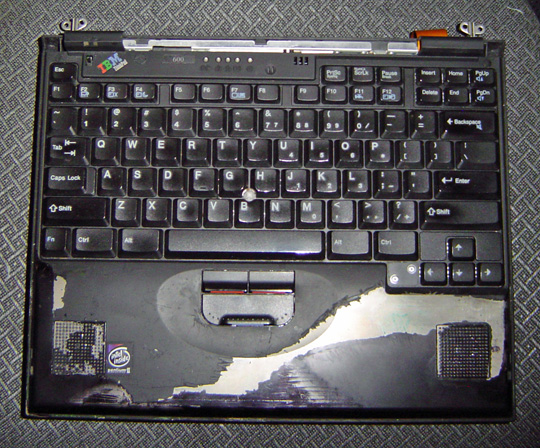
p.s. That shiny part at the top of the keyboard shouldn't even be exposed; I forgot to put a tiny strip of bezel back in. But I didn't want to take all the screws back out, so it'll have to stay like that for the time being.